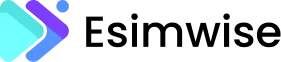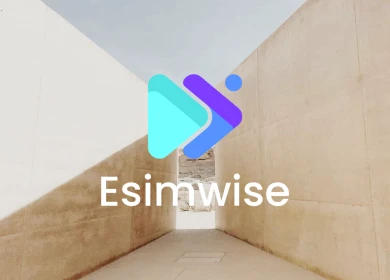Are you planning to switch from traditional SIM cards to Lycamobile’s advanced eSIM technology? If you find yourself curious about the details of Lycamobile eSIM activation, rest assured – we’ve got all the information you need. In this comprehensive guide, we’ll walk you through the process, unraveling the steps involved in making a seamless transition to Lycamobile’s advanced eSIM technology. Stay tuned to open a world of convenience and connectivity!
How to activate eSIM on Lycamobile
To get and install your eSIM, start by visiting the official website and choosing the right plan. After placing an online order for the eSIM bundled with a plan through Lyca Mobile, you’ll receive a confirmation email. This email includes a QR code essential for activating your eSIM.

To activate the eSIM on your device from Lyca Mobile, make sure you have a Wi-Fi or mobile data connection. Open the camera app, scan the QR code on the eSIM activation card, and follow the prompts. If the camera scanner doesn’t work, follow these steps of Lycamobile eSIM activation:
iPhone:
- Connect your iPhone to Wi-Fi.
- Navigate to Settings > Mobile Data.
- Tap on “Add eSIM” to open the QR code scanner.
- Follow the on-screen prompts to scan the QR code from your Lyca Mobile eSIM activation card.
Samsung smartphone:
- Connect your Samsung Smartphone to Wi-Fi.
- Open Settings and go to Connections > SIM card manager.
- Select “Add mobile plan.”
- Follow the instructions to scan the QR code provided on your Lyca Mobile eSIM activation card.
Google smartphone:
- Connect your Google Smartphone to Wi-Fi.
- Open Settings and navigate to Network & Internet > Mobile network.
- Tap on the plus sign (+) next to Mobile network.
- Choose “Download a SIM instead” and follow the prompts to scan the QR code from your Lyca Mobile eSIM activation card.
Huawei:
- Connect your Huawei device to Wi-Fi.
- Open Settings and look for “Mobile Network.”
- Select “SIM Management.”
- Choose “Add eSIM,” select Type as eSIM, and follow the on-screen instructions to scan the QR code from your Lyca Mobile eSIM activation card.

FAQs
1. Does Lycamobile support eSIM?
Yes, Lycamobile supports eSIM. Customers can activate their eSIM by visiting Lycamobile’s official website and following the instructions provided. Activation involves scanning a QR code sent via email. Lycamobile offers eSIM on all its plans, including SIM-only plans and Pay As You Go plans, giving users the flexibility to choose the right eSIM for their needs.
2. How long does it take to activate eSIM on Lycamobile?
The time required to activate eSIM on Lycamobile may vary. Typically, the activation process is relatively quick and can take just a few minutes. However, the exact time period may depend on factors such as network conditions, server response time, and any additional verification steps that may be required.
3. How to get a Lycamobile eSIM QR code?
After successfully placing an online order for your eSIM with a bundled plan through Lycamobile, you will receive a confirmation email. This email includes the QR code needed to activate your eSIM.
Wrap up
In conclusion, unlocking the full potential of your mobile experience with Lycamobile has never been more seamless than activating an eSIM. By following the simple steps outlined in this guide, you can easily transition to the advanced technology of eSIM. Enjoy the convenience of managing your mobile connection without the need for a physical SIM card.
Lycamobile eSIM activation not only simplifies the process but also reflects the brand’s commitment to keeping you at the forefront of digital innovation. Enhance your mobile journey today by discovering the simplicity and efficiency of Lycamobile’s eSIM activation. Your connected world is waiting, ready to be unlocked in just a few clicks.